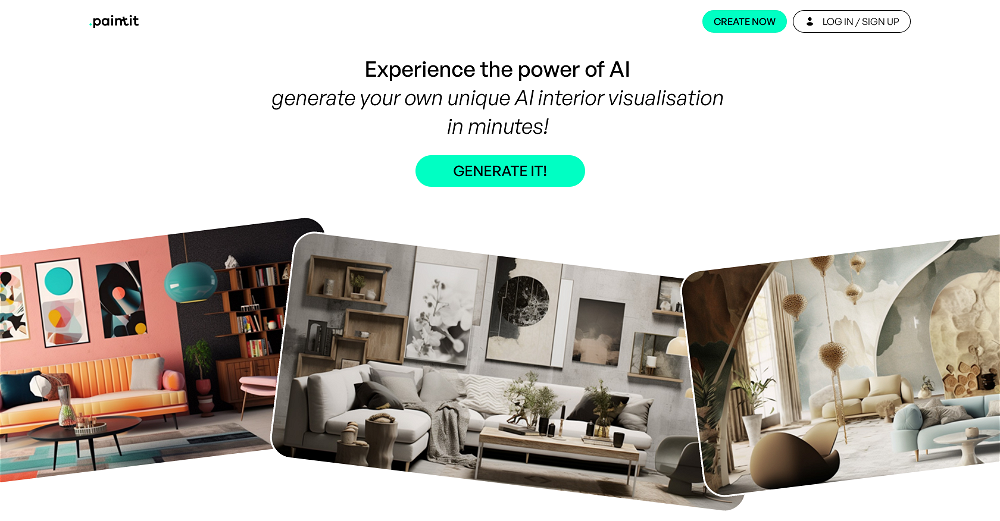Plais
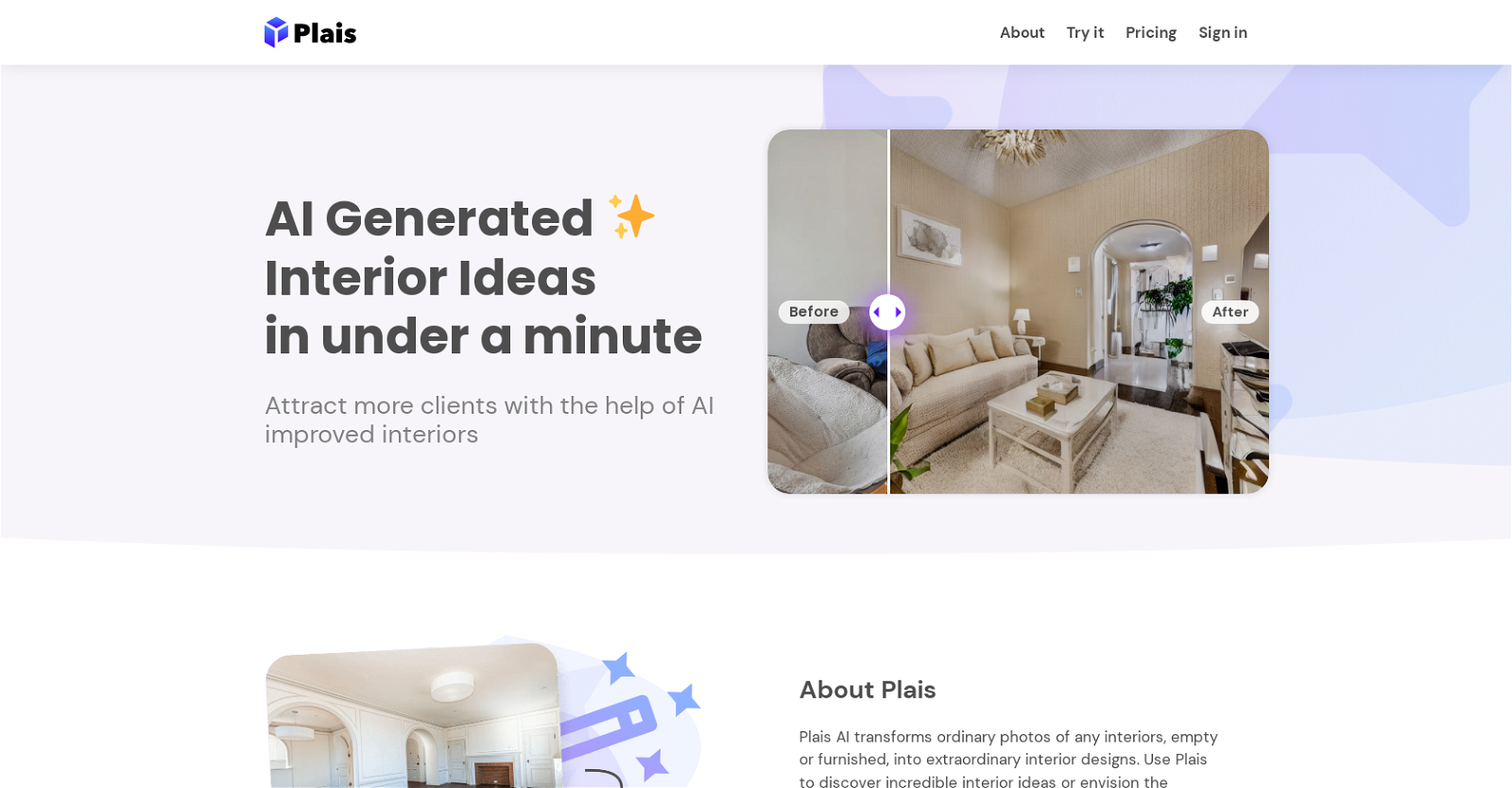
Plais is an AI tool that enhances and transforms ordinary photos of interiors into extraordinary interior designs. It uses AI technology to generate stunning interior ideas and visualize the potential of new spaces.
Plais offers a simple three-step process: upload a photo, style it, and process it. The core benefits of using Plais include its ability to save time and money.
It provides property agents with the opportunity to showcase the potential of new spaces to clients. Interior designers can create rapid iterations for clients, saving both time and effort.
Airbnb and rental owners can generate amazing interior design ideas for their properties, attracting more guests. The tool offers a range of styles to choose from, including General, Art Deco, Baroque, Bohemian, Contemporary, Industrial, Maximalist, Mid-Century, Modern, Modern Farmhouse, Nordic, Rustic, Scandinavian, and Victorian.
It allows users to select the room type and customize colors, image resolution, and the number of outputs. Besides its user-friendly features, Plais also offers a Pro Plan, which includes unlimited uploads, 10+ premium styles, high-quality renders, and the ability to boost client engagement.
The Pro Plan is available on a monthly or annual basis. Overall, Plais is an AI tool that empowers users to generate incredible interior designs and staged interiors with ease.
It saves time, money, and effort, making it a valuable tool for property professionals, interior designers, and rental owners.
Would you recommend Plais?
Help other people by letting them know if this AI was useful.
Feature requests



89 alternatives to Plais for Interior design
-
5.02611
-
3.0
 1932
1932 -
5.01772
-
3.01666
-
5.0
 1343
1343 -
109
-
109
-
3.785
-
81
-
5.060
-
50
-
2.7502
-
5.0501
-
49
-
43
-
4.0401
-
5.038
-
37
-
36
-
34
-
29
-
28
-
28
-
5.0271
-
27
-
 26
26 -
5.0Revamp your space with AI Room Planner & Decor! Fast, user-friendly2510
-
25
-
3.5252
-
1.0251
-
22
-
22
-
21
-
5.0212
-
19
-
19
-
18
-
16
-
16
-
142
-
14
-
13
-
12
-
12
-
12
-
5.0111
-
11
-
10
-
9
-
8
-
7
-
7
-
6
-
5.062
-
6
-
6
-
5
-
 5386
5386 -
5
-
5
-
5
-
5
-
5.04
-
4
-
4
-
4
-
4
-
 Rapid and accurate interior design suggestions at your fingertips.4
Rapid and accurate interior design suggestions at your fingertips.4 -
 413
413 -
Get inspired and transform your space with our AI-powered virtual staging app.4
-
 AI assistant for 3D interior designs and product recommendations.415
AI assistant for 3D interior designs and product recommendations.415 -
 3222
3222 -
 36
36 -
4.0
 358
358 -
3
-
3
-
3
-
3
-
 2
2 -
 228
228 -
 219
219 -
2
-
 220
220 -
 217
217 -
 Your Personal Interior Designer - Idea to concepts in seconds.218
Your Personal Interior Designer - Idea to concepts in seconds.218 -
1
-
1
-
1
-
5.0
 144
144
Pros and Cons
Pros
Cons
Q&A
If you liked Plais
Featured matches
Other matches
People also searched
Help
To prevent spam, some actions require being signed in. It's free and takes a few seconds.
Sign in with Google